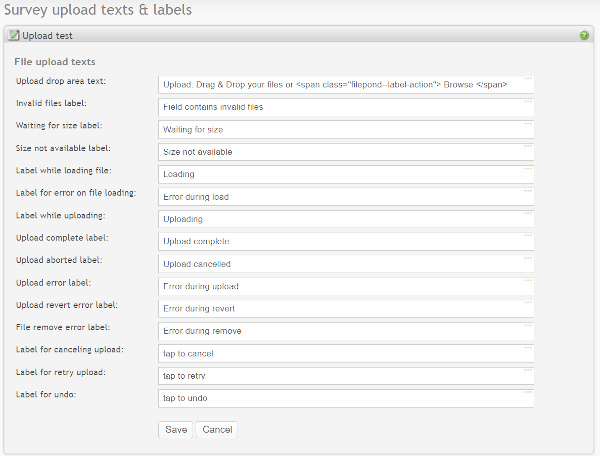
|
This section contains labels that are used when respondents are uploading files as a part of their response to a question. See Respondent upload.
Please note that these labels will only be in use if the survey contains questions that allow file uploads. Here is what the respondent will see while uploading:
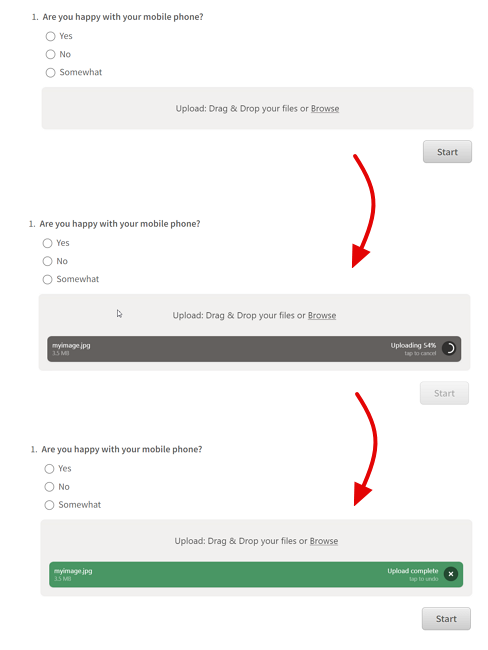
|
- Upload drop area text - Text displayed in the file upload drag/drop area.
- Invalid files label - Text message to display if an invalid file is dropped or selected.
- Waiting for size label - Text message to display while waiting to get the file size.
- Size not available label - Text message if size is not available.
- Label while loading file - Text to show while loading a file.
- Label for error on file loading - Message to show on file loading error.
- Label while uploading - Text to show while uploading files.
- Upload complete label - Text to show when file upload is complete.
- Upload aborted label - Label to display when an upload is cancelled.
- Upload error label - Message to show on file upload error.
- Upload revert error label - Message to show on revert error.
- File remove error label - Message to show on file remove error.
- Label for canceling upload - Label to display with the cancel button.
- Label for retry upload - Label to display with the retry button.
- Label for undo - Label to display with the undo button.