This section contains buttons and texts that are used when a respondent wants to save his responses to a survey, and to come back and continue another time.
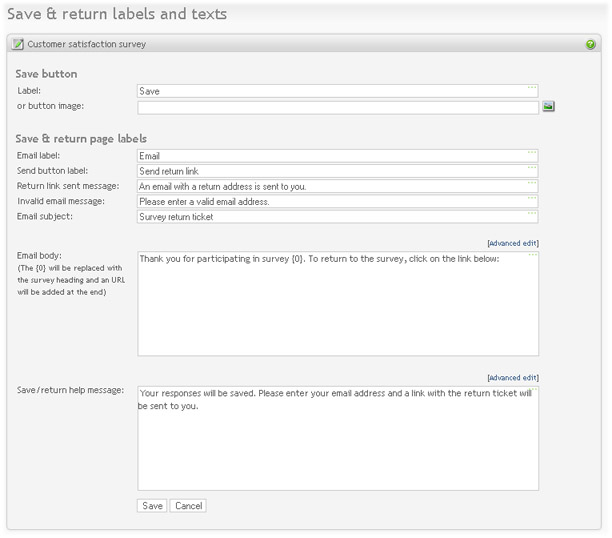
|
Please note that these buttons and texts will only be in use if the "Enable save and return" option is checked.
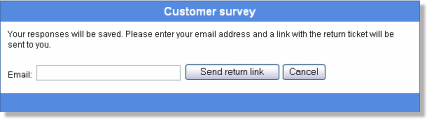
|
- Save button label - label for survey save button.
- Save button image - image to use instead of just button with label. See the section called “Images”
- Email label - label of the email address field.
- Send button label - label of the button that will send email with the return link to the email address specified.
- Return link sent message - confirmation message to be displayed when email with the return link has been sent to the respondent.
- Invalid email message - message to be displayed if respondent entered invalid email address.
- Email subject - subject to be used in the email message containing the survey return link.
- Email body - message to be used as email message body in the email containing the survey return link. Note that parameter {0} will be replaced with the return link and must not be removed.
- Save/return help message - message to be displayed to the respondent on the Save and return page.