Survey preview is available from almost any screen during the survey creation process. The respondent will see exactly the same as the survey author sees in the preview (below the icon bar). The behavior of the survey is also the same. Functionality like conditional branching, piping, validation etc will work in the same manner in the survey preview as on the live survey form. The only difference is that the values you enter in the preview will not be saved to the database. You can restart the preview at any time, by clicking on the reload-icon on the left hand side. This will start the preview from page 1 in the survey, using the current device mode (desktop/tablet/mobile).
You can preview the survey in 3 different modes: desktop, tablet and mobile. The desktop version is what the respondent will see when using a regular computer or laptop. Opinio will attempt to detect if the user is on a tablet or smaller mobile device, and adjust the look and feel accordingly. This may not always be accurate, but should work in almost all cases. Please note that on the actual handheld device the form might look a little different, depending on the screen size, operating system and browser the respondent is using. The preview is just meant to give the survey designer a basic idea of what the form will look like from the respondent's point of view.
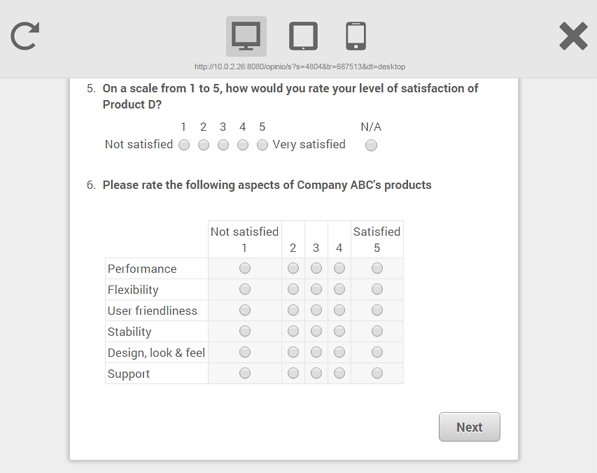
Note
Note that when you preview a survey you bypass the survey security and open/close dates. You can view the survey as the respondent would see it and have access to the same navigation features. Also note that if the current screen changes are not yet saved (while editing a question, for example), they will not be reflected on the survey preview.