Sections can be used to create a group of related questions and to define the page layout, including page breaks and random rotation of questions.
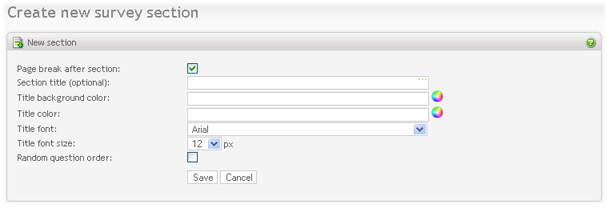
|
Originally, all questions are placed on a single survey page. Use "Split section" link to divide the section at the desired position. You can specify section title and its look/feel for each section. Switch the Page break attribute to "on" if you want to separate the section above the split to be the last section on the page. This attribute makes it possible to place more than one logical question group (section) on a visible survey page.
You can also select to present the questions in a random order. By selecting this option all the questions within the section will appear in a random order the first time the respondent is viewing them. In other words the questions will not rotate while the respondent is moving back and forth between survey pages.
Questions cannot exist outside sections. When creating a new section, it will start from the question where the "Split section" link was clicked and include all questions down to the next section or the end of the survey. Survey introduction can be separated from the questions by clicking on the "Split section" link above the first question.
Note: Make sure you check the sections setup before you publish your survey, because the question layout may not always be as you intended. For example, if you have inserted questions in the middle of your survey.