Files, in this context, can be used to share any type of file with other Opinio users.
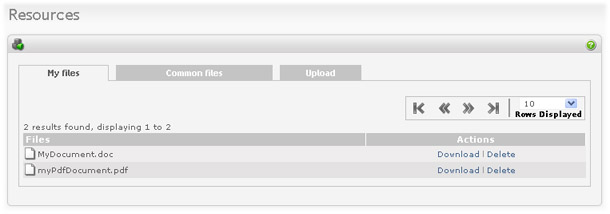
Upload a file
To upload a reusable file click on the 'Upload' tab when viewing the list of files (either 'My files' or 'Common files'). Locate the file that you want to upload by clicking on the 'Browse' button. Type in the new name (optional) and select the list ('My file' or 'Common file') to which you want the file to be uploaded (applicable for 'super users' only). If a file with the same name already exists in the list, you must either specify another filename or check the 'Replace if exists' checkbox.
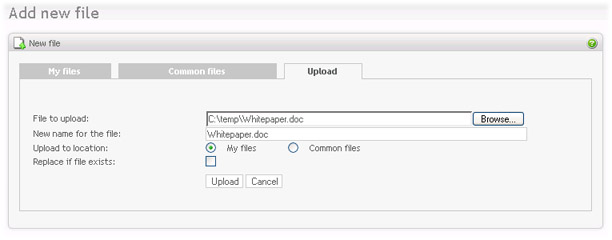
Download a file
A file can be downloaded to disk by clicking on the 'download' link in the Action column.