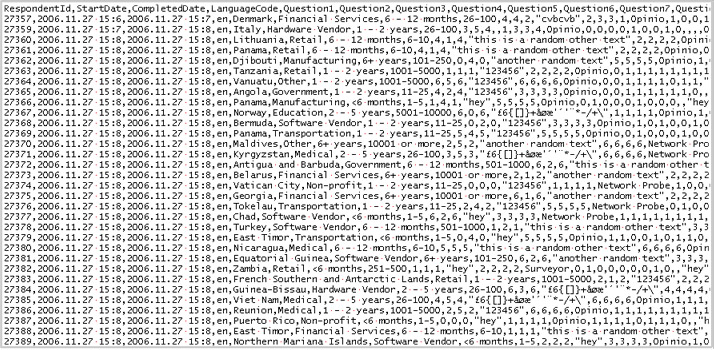Each report may be exported to a file containing the raw response data or SPSS data. The raw data export or SPSS data file will contain response data for all questions included in the report elements. If several report elements exist and they are including the same question, the response data for the question is included only once in the data export. All existing filters will be applied to the raw data export or SPSS data file, just as for the html/pdf reports.
For raw data export, all the settings are available and can be adjusted; For SPSS data export, only the following items are adjustable:
- General Info: all items are adjustable.
- Column Headings: all items except the last one ("Value heading max length") are adjustable.
- Delimiters: no meaning for SPSS data export and not adjustable.
- Texts: only the item "Include texts" is adjustable, other items have no meaning for SPSS and thus not adjustable.
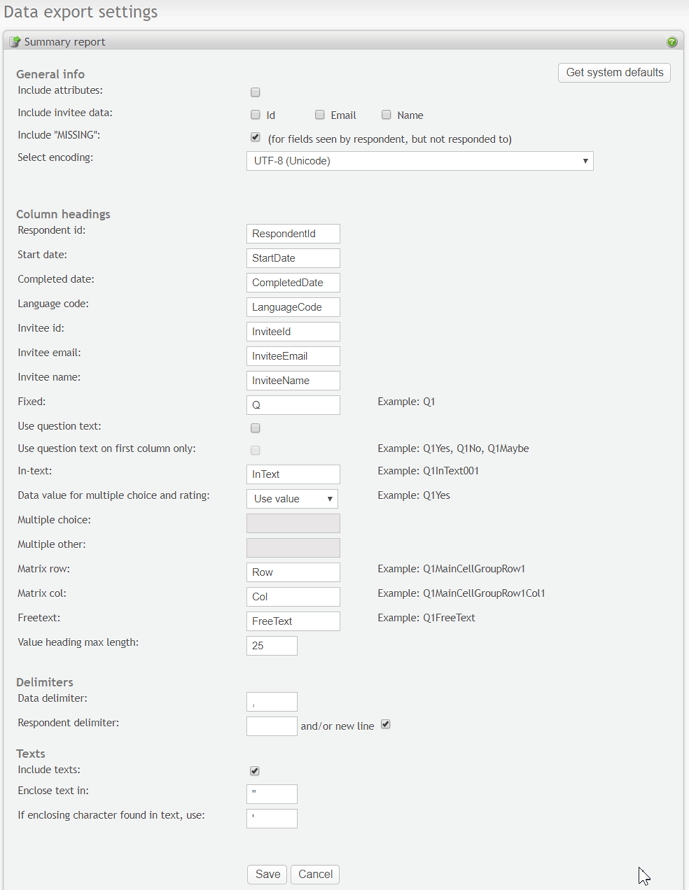
General info.
-
Include attributes:
Includes respondent attributes, if any. Respondent attributes may be any data stored for each respondent in the OPS_RespondentAttribute database table. Respondent attributes are only available if the survey attribute "Save URL parameters" has been turned on. In that case any "opdata_someparametername" parameters are automatically saved (see Save URL parameters), or if any respondent attribute have been set by a plugin or imported via invitees. The default is not to include respondent attributes. If included, the respondent attributes will appear in the exported data right after the respondent language column, with one column for each respondent attribute.
-
Include invitee data:
When checked, the information about the invitee (id, email address and name) will be included for the respondents that have been answered through an invitation. NOTE: The invitee data will only be included if no type of anonymity is enabled for the survey.
-
Include "MISSING":
When checked, fields that are seen by the respondent but not responded to will be exported as MISSING (without quotes). This means that a question is just skipped by the respondent by just clicking "next" on the form without answering the question. It could also mean a single field (part of an answer to a question) is not responded to. For instance, a multiple choice is responded to, but the open-ended text field also included in the question was not responded to - then the exported value for the question is the choice selected, and MISSING for the free-text input field. The default value for all new reports is to export an empty value (nothing).
This feature is currently only available in the CSV export. It will be included in the SPSS export at a later time, if possible.
- Select encoding: Choose your respective language encoding (see language encoding).
Column headings.
- Respondent id: The heading used for the respondent id column.
- Start date: The heading used for the start date column.
- Completed date: The heading used for the completed date column.
- Language code: The heading used for the respondent language code column.
- Invitee id: The heading used for the invitee id column.
- Invitee email: The heading used for the invitee email column.
- Invitee name: The heading used for the invitee name column.
-
Fixed:
For questions with only one possible answer, this question heading combined with the question number, is used as the column heading. This is applicable for questions of type rating, numeric, single selection dropdown and single selection multiple choice. For other question types, and for all in-text fields in a question, this question heading is combined with the corresponding column heading on the 'data export settings' page.
-
Use question text
Adds question text to all question headings.
-
Use question text on first column only
If this parameter is enabled, the question text is shown only in the first column for those columns related to the same question.
-
In-text:
For each in-text field in a question there will be a column with the question column heading combined with this in-text heading and the in-text name.
-
Multiple choice, multiple selections:
For a multiple choice question with multiple selections turned on, this attribute decide whether it is the value or the index of the choice that should be used for the heading.
-
Multiple choice:
For a multiple choice question with multiple selections turned off, this column heading is combined with the question heading and the choice index. The user may select to use the value of the choice as the heading (see the section 'Multiple choice, multiple selections'). If that's the case, changing this column heading has no effect on the data export.
-
Multiple other:
For a multiple choice question with other-field as the last choice, this column heading is combined with the multiple choice heading, or the multiple option value.
-
Matrix row:
For a matrix question, this column heading is combined with the question heading. Depending on the type of matrix group this heading may also be combined with the matrix group name and/or the heading for a matrix column.
-
Matrix col:
For a matrix question, this column heading is combined with the question heading. Depending on the type of matrix group this heading can also be combined with the matrix group name and/or the heading for a matrix row.
-
Free text:
For a question with free text input (an open ended question) this column heading is combined with the question heading.
-
Value heading max length:
For a multiple choice question with multiple selections turned on, and value of the multiple choice is selected to be used for the heading, this attribute is used to set the max length of the value heading (if the original text value of a multiple choice is too long to be used for the column heading).
Delimiters.
- Data delimiter: The delimiter used to separate the different data columns.
- Respondent delimiter: The delimiter (can be set to new line) used to separate the respondents.
Texts.
-
Enclose text in:
If texts are included, this character(s) is used to enclose all texts.
-
If enclosing character(s) found in text:
If the character(s) used for enclosing texts is found in the text itself, use this character(s) instead.