For changing your profile. Login name cannot be changed - it is assigned when the user is created. All other info can be changed:
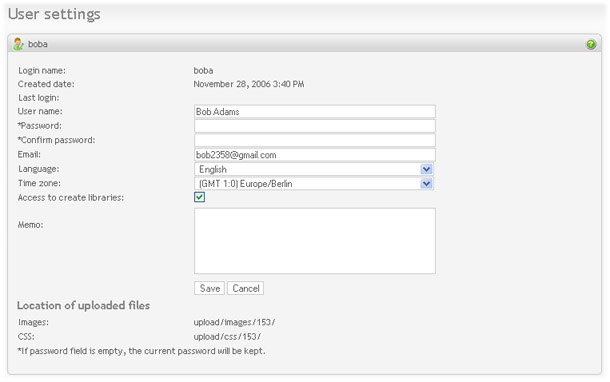
- Login name: Login name is used as identification when logging in, along with the password.
- Created date: Date when your account was created. It may not be set, because created date has been added in version 6.
- User name: The real name of the user, if known. Used only as helpful information in this screen.
- Password/confirm password: Allows changing of the password. Type the password twice to confirm you want to change it. If the password fields are left empty, the current password will not be changed. It is not possible to set the password to empty/blank.
- Email: Set the email address. This is optional, but recommended, to ease filling out some of the screens that requires email address (invitations, for example). Also, it makes it easier for the administrator to contact you if needed.
- Language: Your preferred language. This refers to all the screen texts/labels in the entire system. More languages will be added later.
- Time zone: Your time zone. It is necessary to specify the timezone, so that dates are displayed correctly. If this is not set according to your location, the server date/time will be used, and could be many hours different than the timezone you are in.
- Location of uploaded files: When uploading images, css files etc. they will be placed on the server in the location indicated here. If you need to write your custom HTML-code to display images (in the question text, for example), you can look in your profile to see where your uploaded files are.