The invitation details screen indicates the status of the invitation, and key information such as number of invitees, how many responded and possible errors, and the invitation schedule.
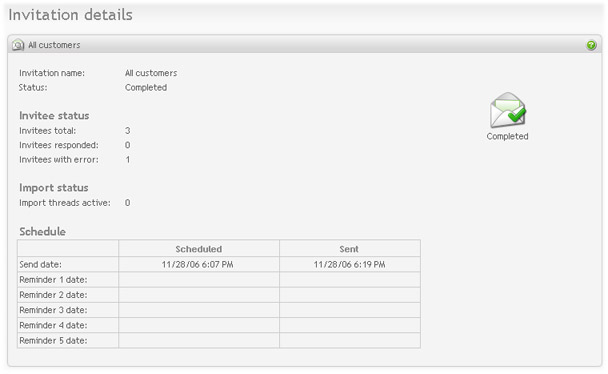
- Status: The status of the invitation. See the section called “Invitation list” for invitation status details.
- Invitees total: The number of invitees added to this invitation.
- Invitees responded: The number of invitees who responded to the survey.
- Import threads active: When importing large numbers of invitees, the import process will take some time. This number indicates how many import threads are currently active. Click on invitation details in the left menu box to refresh the screen.
- Schedule: Lists all dates set for the invitation, and the dates that the invitations/reminders are sent. The sent date indicates when the invitation or reminder was completed.