Importing surveys is useful when moving surveys from one installation to another. The XML file for the survey contains the structure and information about the survey itself, as well as reports and respondents (both optional, depends on selections made when exporting).
Note
An imported survey will always be placed in the current folder.
To import a survey click the “Import survey” link in the Menu box for the folder you want to import the survey to. In the next window, select either to browse your system for the XML file (or a zip file containing the XML file) or type in the URL to where it is located.
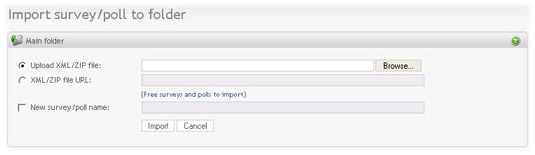
|
Example of XML file link: http://www.yourserver.com/customer_survey.xml
Important
The file must be a valid XML file. The only way to ensure that the XML code is valid, is to produce the XML file by the Opinio export function.
If you would like to give the imported survey a new name, click on the checkbox and enter the new survey name. Please note that this option is optional, and if not selected the survey name from the XML file will be used.
When the “Import” button is clicked, the file will be uploaded to the server. Be aware of that this may take some time, depends on how big the file is. We recommend ZIP files when importing surveys, a ZIP file is also what Opinio produces when you export a survey. XML files bigger than 2 Mb will be refused. A survey XML file compresses well - usually between 90 and 99 percent.
As soon as the file has been uploaded to the server, Opinio will read and store the elements in the XML file. XML files uploaded from your system will be read and stored before returning to the survey list, while import of all ZIP files and XML files from a URL will start a new import process. This import process may also take a while, especially if the XML file contains many respondents.
When a survey is imported, the XML file is read, and all the database entries have been added in the database. The XML file will not be stored on the server.
If the imported XML file contains 1 or more reports, standard reports will not be created for the survey (the summary and comment reports).
Importing polls.
Importing of polls is similar to importing of surveys.