Filters provide a way to build powerful reports. It is a way to "zoom" in on a subset of the respondent data and get a report based on this data set. For example, in question 2, you have a question that asks about gender (male/female). You want a summary report (all questions) on all females (you want to exclude all males from the report). Then you simply create a filter that filters out all males from this particular report.
Many filters can be created per report. If there are more than one, it is the sum of all filters that determines the data-set to report on. Thus filters should be created with care. For example, if you create 2 filters, one that filters out all females, then another filter that filters out all males, then the resulting data-set to report on will be 0 (zero) respondents.
If your survey has many respondents, several hundred or thousands, then it may take a long time to create filter. The reason is that Opinio stores information about each respondent whether he is included in the filter or not. If you know that the survey will have many respondents, it may be a good idea to create the filter before the survey is started.
To add a filter click on "Filters" in the Menu box when you are inside a report. Then click on "Add filter".
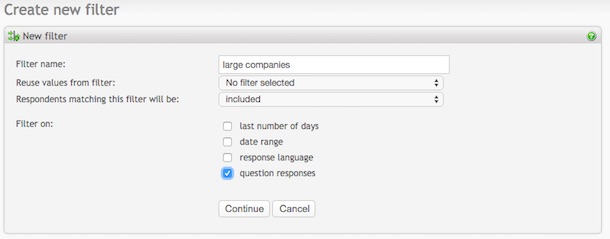
- A filter name must be specified. Select to create the filter from an existing filter and select if the respondents meeting the condition should be included in the report or excluded (filtered out)
- Select one or more types of filter (last number of days, date, response language and/or based on question responses) and click 'continue'.
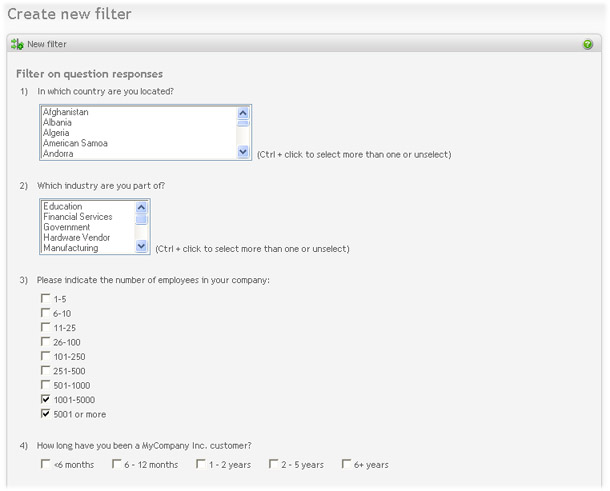
- If using 'last number of days' filter type, enter the number of last days to filter on. Respondents who started the survey within this number of last days will match the condition.
- If using 'date range' filter type, select start and stop dates for the filter. This is optional, but if included, all respondents responding in this date range will be included or excluded from the report (depending on what was selected above).
- If using 'response language' filter type, select the languages to filter on. Respondents who completes the survey in this language will match the condition.
- If using 'question responses' filter type, define conditions on the questions by selecting the response values on 1 or more questions. Respondents who answered the same values in the survey will match the condition.