It is sometimes useful to be able to export the invitees in your invitation. For example, if you want Opinio to track who has responded, and who has not, and to restrict survey access to invitees only, you must use the invitation features of Opinio. But you might want to use another application to send out the emails. Then you can export the invitees, which will give you email, invitation url and other custom data that you can use when sending emails. The exported invitees can also be used to copy invitees from one invitation to another within Opinio.
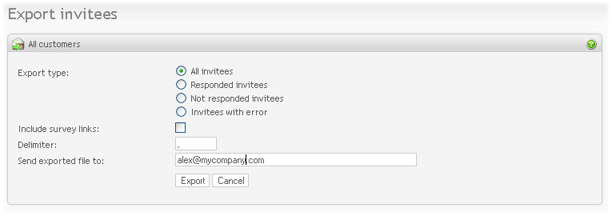
-
Export type:
- All Invitees: Export all invitees in the current invitation.
- Responded invitees: Export only those who responded (this will include incomplete responses, as well).
- Not responded invitees: Export only the invitees who have not yet responded to the invitation.
- Invitees with error: Export only the invitees with error. These error occur when Opinio attempts to send invitations, but is unsuccessful. Exporting invitees with error might be useful, to get a list for further followup.
- Include survey links: Each invitee receives a unique URL to access the survey, so that Opinio can track the invitees. If you need to know what these URLs are, select this option.
- Delimiter: The delimiter to be used to separate data items for an invitee. The separator between each invitee will always be new-line (one invitee per line).
- Send exported file to: Once the export is complete, the exported invitees will be sent as a text file email attachment to the specified email address. If your account has email configured, it will be used as the default for this field.